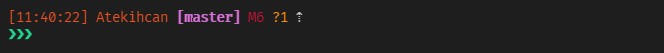Setting up and Customizing Windows Terminal Part II
In the previous article, I had talked about customizing Windows Terminal as well as VS Code integrated terminal using Oh My Posh and Terminal Icons. However, I have found Oh My Posh to be very slow at times and may be somewhat fancier than I'd like.
After searching for some more options for customizations, I stumbled on Starship. It's fast, minimal, and highly customizable.
Install for Windows #
You'll need Scoop to install Starship for Windows. You can install Scoop with following commands:
Invoke-Expression (New-Object System.Net.WebClient).DownloadString('https://get.scoop.sh')Or use the shorter version
iwr -useb get.scoop.sh | iexNote: if you get an error you might need to change the execution policy (i.e. enable Powershell) with
Set-ExecutionPolicy RemoteSigned -scope CurrentUserFinally install Starship using Scoop:
scoop install starshipAnd add following lines in your PowerShell profile configuration file to activate Starship.
Invoke-Expression (&starship init powershell)$HOME\Documents\PowerShell\. You can simply start the profile configuration file for editing in VS Code from terminal with the below command
code .$PROFILEInstall for Linux/WSL #
Use below command to install Starship using prebuilt binaries:
curl -fsSL https://starship.rs/install.sh | bashAdd following to your .bashrc file
eval "$(starship init bash)"Custom Theme #
Starship can be customized as you wish using a TOML configuration file. Details on how to customize each module can be found in the official documentation.
The configuration file must be stored in $HOME\.config\starship.toml for Windows and in ~/.config/starship.toml for Linux.
I have been using the following configuration:
# Don't print a new line at the start of the prompt
add_newline = true
# Wait 10 milliseconds for starship to check files under the current directory.
scan_timeout = 10
# Use custom format
format = """$cmd_duration
$OS$time$directory$git_branch$git_commit$git_state$git_status
[❯❯❯](bold green) """
# Show how much time it took for last command if it is more than 500ms
[cmd_duration]
min_time = 1000
format = "took [$duration](bold yellow)"
# Local Time
[time]
disabled = false
format = '[\[$time\]](#E95420)'
time_format = "%T"
[directory]
format = '[ $path ](#E95420)'
# Git Stuff
[git_branch]
format = '[\[$branch\]]($style)'
truncation_length = 16
truncation_symbol = ""
[git_status]
format = '( [$all_status$ahead_behind]($style))'
style = ""
untracked = "[?$count](#FF8C00) "
stashed = "[X$count](red) "
modified = "[M$count](#DC143C) "
staged = "[+$count](green) "
renamed = "[~$count](#FFD700) "
deleted = "[-$count](red) "
[env_var]
variable = "SHELL"
default = "unknown shell"Which results in following prompt: