Installing Latest CMake from Source on Linux Distro
As I had mentioned in the previous post, I have been working on setting up a Linux VM to test my upcoming OpenGL tutorial series. As part of that, I was trying to setup CMake on the VM, so that I can sort out cross platform builds.
However, default CMake version available in Ubuntu repository was 3.10.2 and I needed at least 3.15 to fully utilize some of the latest features.
sudo snap install cmake --classic # version 3.18.2At this point, there were two options:
- Either download pre-built binaries
- Or build from source
Remove Existing CMake #
If any version of CMake was installed earlier, first remove that completely...
sudo apt purge --auto-remove cmakeBuild from Source it is #
Feel free to download binaries if you want, from official CMake download page.
I decided to go with build from source. This works for any other similar tools as well.
Download latest source code from the same download page and extract
$ wget https://github.com/Kitware/CMake/releases/download/v3.18.2/cmake-3.18.2.tar.gz
$ tar -xvzf cmake-3.18.2.tar.gzChange directory to the extracted one, build and install CMake ...
./bootstrap
make -j$(nproc)
sudo make installIf you get an error related to OpenSSL, download and install OpenSSL from source. The process is similar to what we are doing with CMake and explained here.
BAM! Unexpected Recursion #
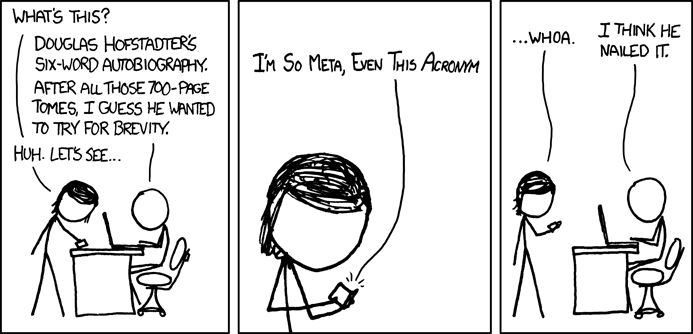 Hofstadter by xkcd
Hofstadter by xkcdWhen you come out of it #
Confirm CMake version
$ cmake --version
cmake version 3.18.2
CMake suite maintained and supported by Kitware (kitware.com/cmake).And done!