Colored Logging in Python
Recently I have started working on a python module which can help me in downloading historical stock data using my broker's web APIs. This is the first time I have actually working on writing a proper python package. Usually I have used python till now only for standalone scripts or inside a Jupyter notebook. So I never needed proper logging functionality before.
However, this time it is different. I needed a proper logging mechanism in which I can have different types of logs (usual info, warning, debug, error etc.) formatted with different colors and a way to set the logging level from the caller app. For example, disabling verbose debug logs when I don't need them.
Python Logging Module #
Python has a well documented and standard logging module that can serve this purpose. However, by default it sends all the log to stderr and this means in Jupyter notebook even info logs shows up with light red background. You can change that behavior by adding a stream handler configured to write to stdout instead of stderr, but then everything goes to stdout, even error logs and you lose the Jupyter formatting for errors.
You can create two different stream handlers configured differently but that was becoming too much work anyway for a simple thing I wanted.
And I have used similar functionality in all the C++ projects for past 5 years, so I know how simple it should have been.
logging module as often as you can. It is meant for consistent logging with all other python modules. For my case, I actually needed something to communicate with the application instead of typical logging to the system. If you want a good starting point for using colored logs with logging module, please have a look at this gist.Short and Simple Script to do the Job #
After a few minutes and following what I have done for years for C++ libraries as well as Android apps, this is what I ended up with ...
import sys
from colorama import Fore, Style
LOG_LEVELS = {
'e': 0,
'w': 1,
'i': 2,
'd': 3,
'v': 4
}
class Log(object):
def __init__(self, tag = None, level = 'w', flush = False):
if (tag is not None):
self.prefix = "[" + tag + "] "
self.flush = flush
self.level = LOG_LEVELS[level.casefold()]
def i(self, msg):
if self.level >= 2:
print(Fore.BLUE + self.prefix + msg + Fore.RESET, flush = self.flush)
def d(self, msg):
if self.level >= 3:
print(Fore.LIGHTCYAN_EX + self.prefix + msg + Fore.RESET, flush = self.flush)
def w(self, msg):
if self.level >= 1:
print(Fore.RED + self.prefix + msg + Fore.RESET, flush = self.flush)
def e(self, msg):
if self.level >= 0:
print(Fore.LIGHTRED_EX + self.prefix + msg + Fore.RESET, file = sys.stderr, flush = self.flush)
def setlevel(self, level):
if level.casefold() in ['d', 'e', 'i', 'v', 'w']:
self.level = LOG_LEVELS[level.casefold()]
else:
print(Fore.RED + f"{level} is not a valid level identifier" + Fore.RESET, file = sys.stderr, flush = True)And here is how you use it
from log import Log
logger = Log('my_app', level = 'i')
logger.i('info log')
logger.d('debug log 1') # Will not log as level is set to info
logger.w('warn log')
logger.e('error log')
logger.setlevel('d')
logger.d('debug log 2') # Will log as level is changed to debugAnd this will result in the following output in Jupyter notebook
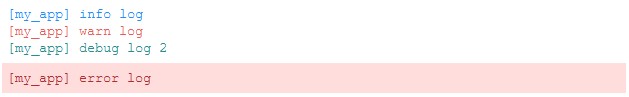
As you can see, you can change the log level any time. But note that although the second debug log is supposed to appear after the error log, it was printed before. The reason being the stream is not flushed by default. You can enforce that by setting up Log with flushing enabled as follows
logger2 = Log('my_app', level = 'i', flush=True)
logger2.i('info log')
logger2.d('debug log 1') # Will not log as level is set to info
logger2.w('warn log')
logger2.e('error log')
logger2.setlevel('d')
logger2.d('debug log 2') # Will log as level is changed to debugAnd the order is restored!
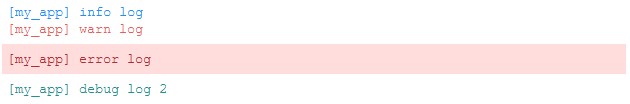
Further Extensions #
The script can be extended to add timestamps or any other modifications required. But this good enough for me right now.